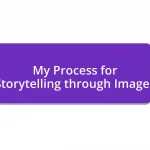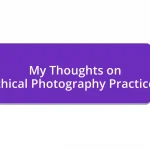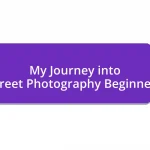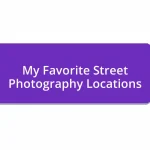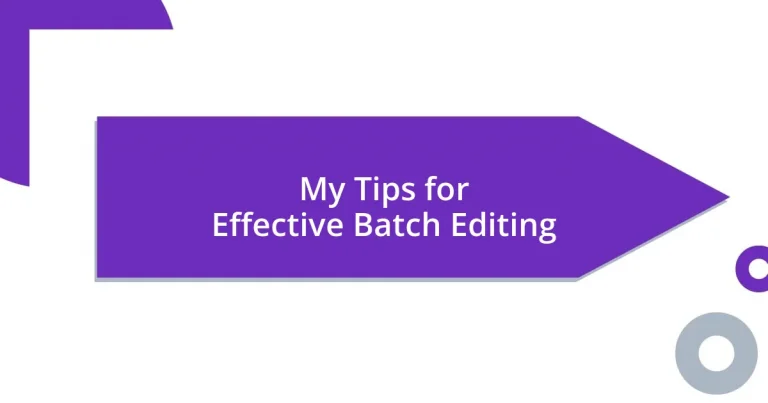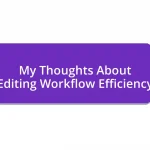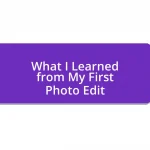Key takeaways:
- Batch editing saves time and enhances productivity by allowing simultaneous processing of multiple files.
- Key benefits include improved consistency in editing, the ability to automate repetitive tasks, and maintaining a cohesive aesthetic across work.
- Common mistakes in batch editing involve neglecting proper settings review, failing to account for variations in lighting, and over-relying on presets without personal touches.
- Advanced techniques like using metadata, creating custom presets, and applying adjustments in layers can significantly enhance the efficiency and quality of edits.
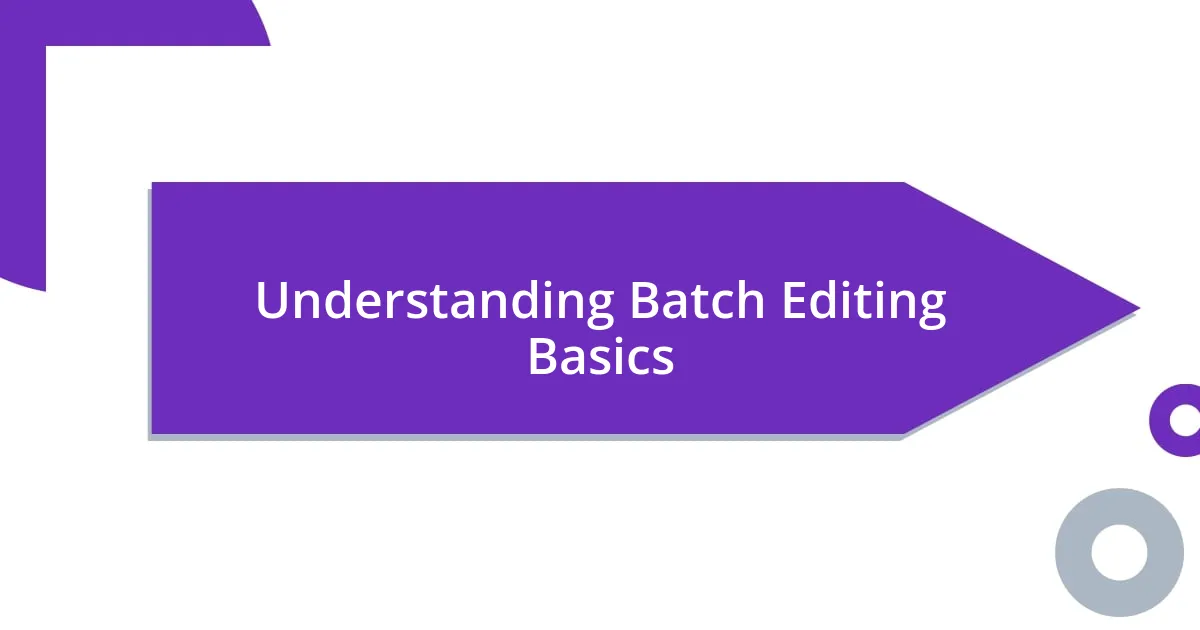
Understanding Batch Editing Basics
When I first encountered batch editing, I was overwhelmed by the possibilities it presented. It’s essentially a method of processing multiple files at once, saving both time and effort. Isn’t it a relief to think about completing hours of work in a fraction of the time?
Understanding the basic principles behind batch editing involves knowing its key features, such as automation and consistency. I remember sitting in front of my computer, exploring a robust editing software. It struck me how empowering it felt to adjust settings once, then apply those same changes across dozens of images effortlessly.
Additionally, batch editing allows for greater uniformity in your work. For example, when I edited wedding photos for a close friend, maintaining a consistent tone and style was crucial. Wouldn’t you agree that having a cohesive look is vital in storytelling through images? With batch editing, I found that I could achieve this seamlessly, which made the entire process much more satisfying.
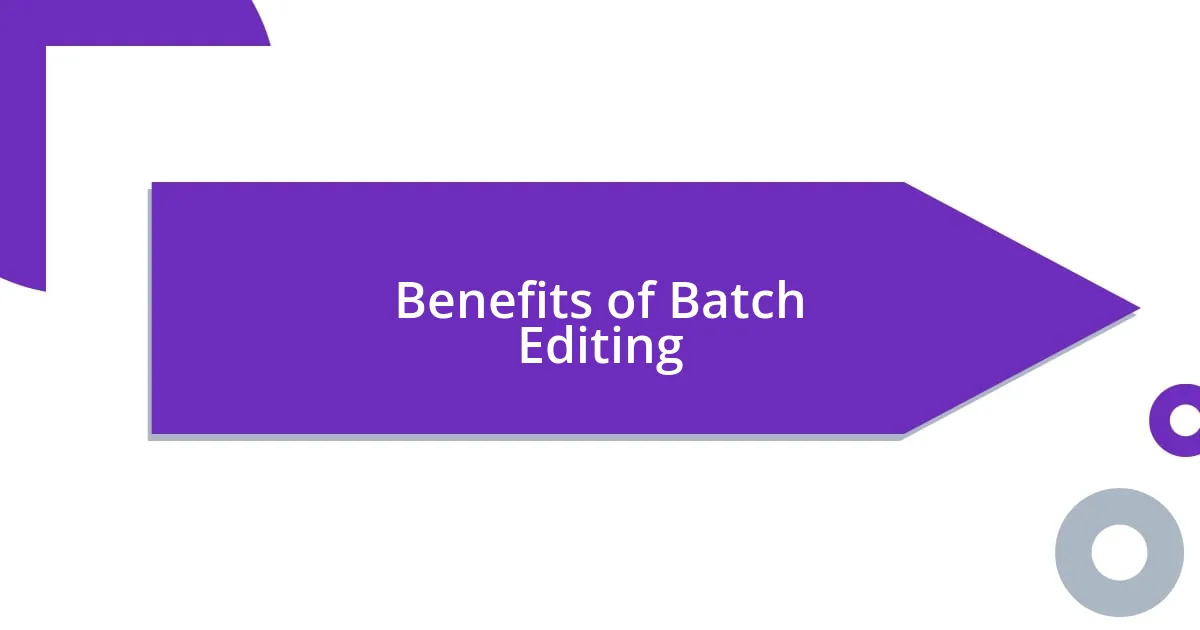
Benefits of Batch Editing
Batch editing offers a tremendous advantage by streamlining your workflow. I recall one late night, trying to finish a project with over a hundred images. Instead of adjusting each photo individually, I simply applied my preferred settings across the board. The time I saved was not just practical; it allowed me to focus on perfecting my creativity rather than getting bogged down by repetitive tasks.
Another incredible benefit is the enhancement of consistency in your final products. Think about it: when I edited a series of landscapes, unifying the color correction across various images was essential. The ability to create a cohesive narrative in my portfolio brought me a sense of pride. Batch editing not only maintains this uniformity but also elevates your overall professional presentation. Wouldn’t you agree that a polished appearance can make all the difference in showcasing your work?
Lastly, there’s the empowering aspect of automation that I truly cherish. With the right tools, you can set parameters for contrast, brightness, and saturation and watch as they seamlessly apply across your files. I remember feeling exhilarated the first time I watched batch editing transform a dull set of photos into vibrant masterpieces—all with just a few clicks. This capability not only boosts efficiency but also rekindles a sense of joy in the editing process, making it feel less like a chore and more like an artistic expression.
| Benefit | Description |
|---|---|
| Time Efficiency | Allows you to edit multiple files simultaneously, significantly reducing editing time. |
| Consistency | Ensures uniformity in processing, creating a cohesive look across your work. |
| Automation | Enables the application of selected settings to various images, streamlining repetitive tasks. |

Essential Tools for Batch Editing
When diving into the world of batch editing, having the right tools is pivotal. I remember my initial foray into photo editing software—there were so many options that it felt like a maze! However, I soon discovered a few tools that truly stand out in enhancing the batch editing experience. These tools streamline everything, from applying effects to managing large volumes of photos. It’s like having a secret sauce that makes the entire process smoother and more enjoyable.
Here are some essential tools to consider:
- Adobe Lightroom: This is my go-to for batch editing. The ability to apply presets across multiple images lets me maintain a cohesive editing style effortlessly.
- Capture One: Offering advanced features, I found this tool particularly useful for tethered shooting in studio settings, providing seamless integration with batch adjustments.
- Photoshop Actions: When I want to apply complex effects, creating actions helps automate the process. It’s like having a personal assistant for my edits!
- BatchPhoto: A convenient tool that allows for batch resizing, conversion, and applying filters, which I found particularly handy for web uploads.
- GIMP: As a free alternative, I appreciate the flexibility of GIMP for those on a tight budget while still needing robust batch processing capabilities.
Each of these tools has its unique strengths, and I can personally vouch for how they can transform your editing workflow. I recall when batch editing saved me during a hectic wedding season. With hundreds of photos to edit, this software helped me keep my sanity while ensuring every image came out beautifully. It’s all about finding the right fit for your creative needs—because, ultimately, the tools should work for you!

Common Mistakes in Batch Editing
It’s easy to get swept up in the speed that batch editing offers, but one common mistake I see is neglecting a thorough review of your settings before applying them across a range of images. I once rushed through a project and ended up over-saturating my colors. The result? A beautiful, sunlit wedding turned into a neon carnival! I learned that taking the time to double-check your adjustments can save you from unexpected—and often cringe-worthy—outcomes.
Another pitfall is failing to consider the differences in lighting and exposure across your images. I remember editing a series from a golden hour shoot where some shots were bathed in warm light while others were shot under cooler shadows. Using the same batch adjustment led to some jarring inconsistencies. That experience reminded me how crucial it is to place similar images together or separately adjust responses to light conditions—not everything should be treated the same!
Finally, relying too heavily on presets without personalization can be a one-way ticket to bland results. I’ve fallen into that trap, thinking that a well-crafted preset could do all the heavy lifting for me. But some images need that human touch—like a slight adjustment to exposure or contrast to truly bring out their character. So, my advice is to use presets as starting points, but don’t forget to infuse your personal style into the final touches. After all, it’s your unique perspective that turns a good edit into a great one!
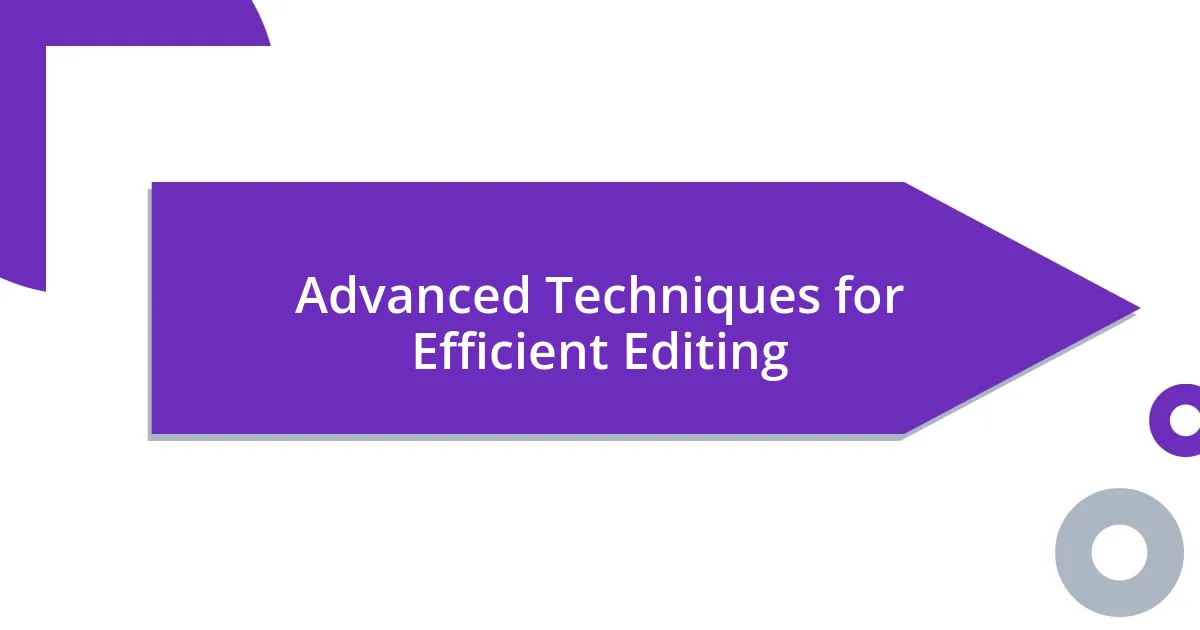
Advanced Techniques for Efficient Editing
When it comes to advanced techniques for efficient batch editing, one method I’ve found incredibly helpful is utilizing metadata. By tagging your images with essential details—like location or event type—you can streamline your editing process significantly. I remember a time when I spent hours searching for specific images from a shoot. After implementing metadata tags, I could quickly filter images, and it felt like a breath of fresh air to identify and edit the right photos faster!
Another technique worth mentioning is creating your own presets based on real-world conditions. I’ve noticed that my initial attempts at crafting presets often missed the mark because they didn’t reflect my unique shooting style. However, when I tailored them to specific lighting scenarios I frequently encounter, it elevated my workflow. For instance, I developed a preset for indoor events with warm light that boosted vibrancy without sacrificing warmth. That little tweak made a massive difference, saving me time and ensuring consistency. How often do you find yourself making the same adjustments repeatedly?
Finally, don’t underestimate the power of batch processing adjustments in layers. In my experience, layering adjustments allows for more nuanced editing. Instead of applying a blanket adjustment that can sometimes lead to overly edited images, I prefer using layers to tackle specific areas of an image. It reminds me of a beautiful landscape I worked on where the foreground needed a different exposure than the sky. By breaking my adjustments into layers, I achieved a stunning balance that felt natural. Have you tried this approach? Giving your edits that personal touch can highly elevate your final product!